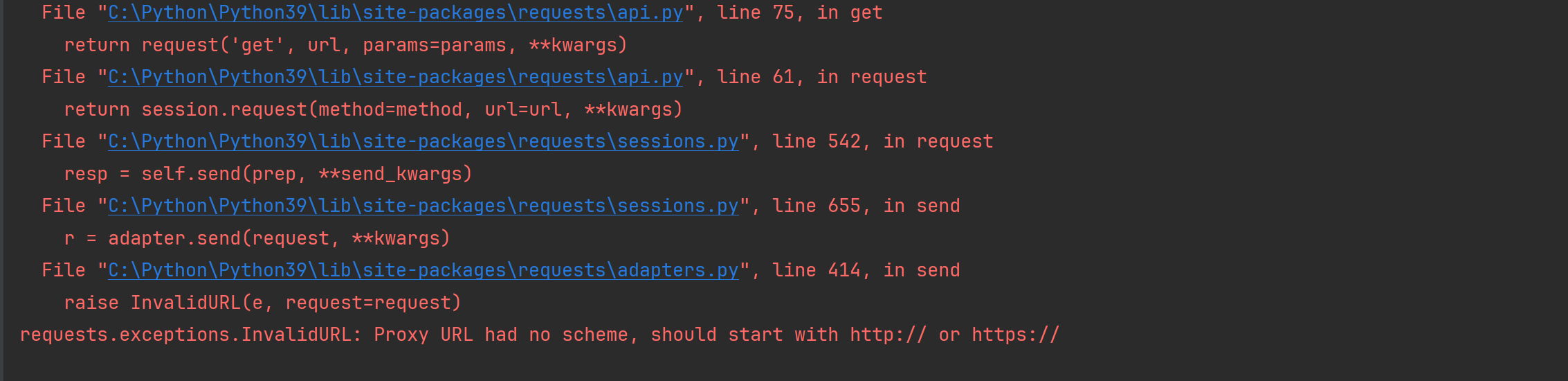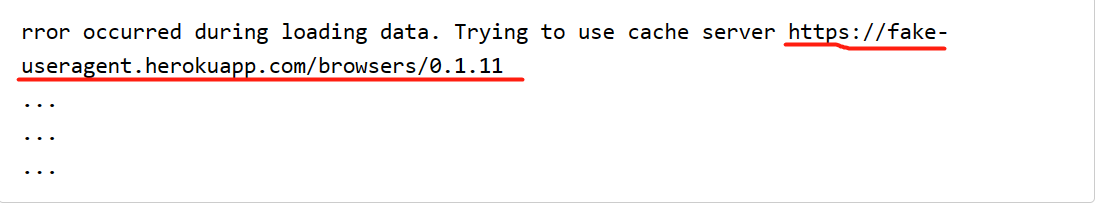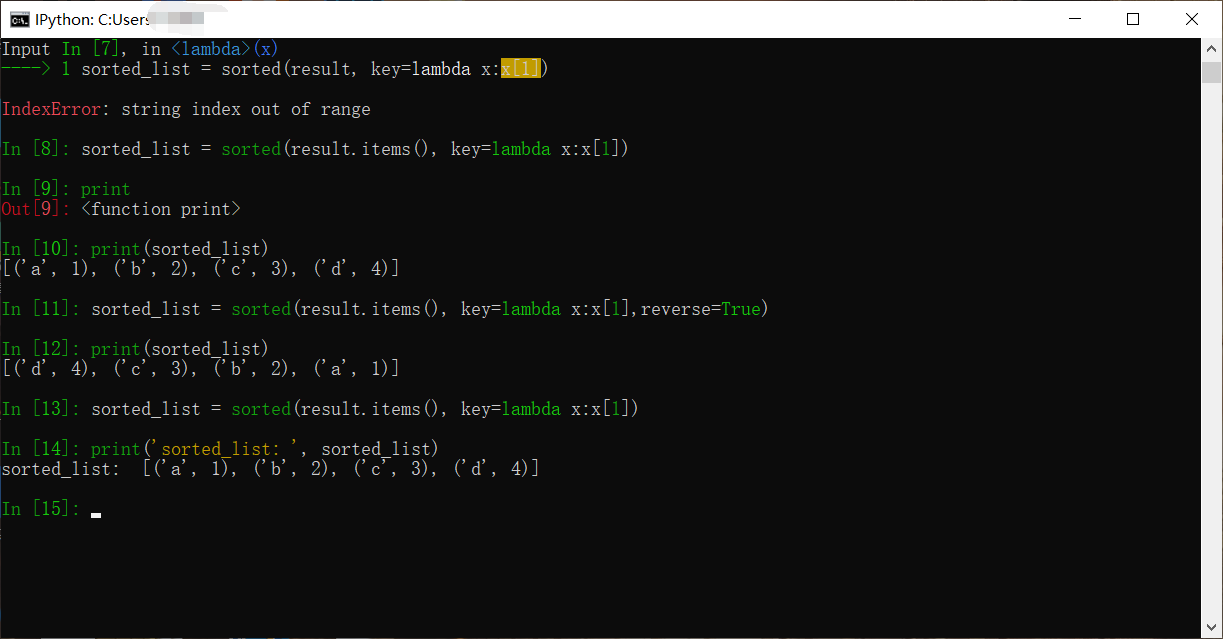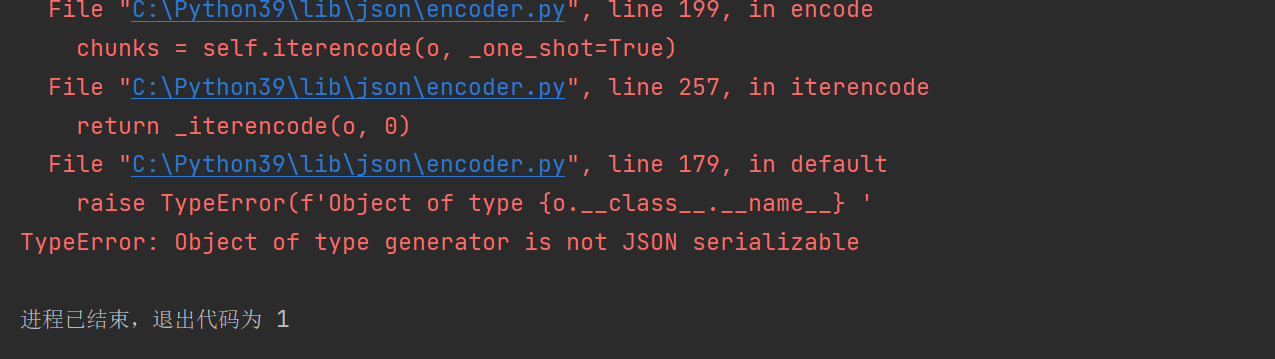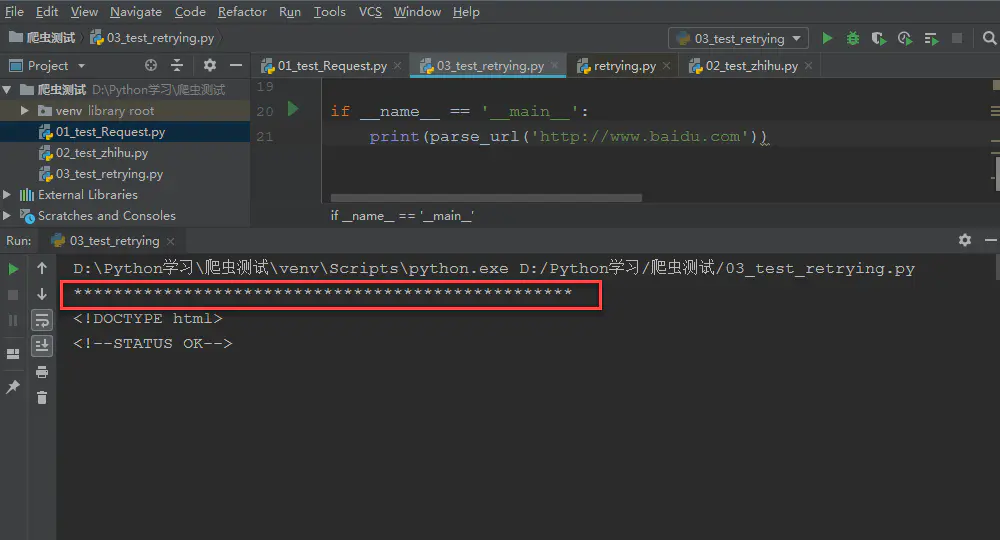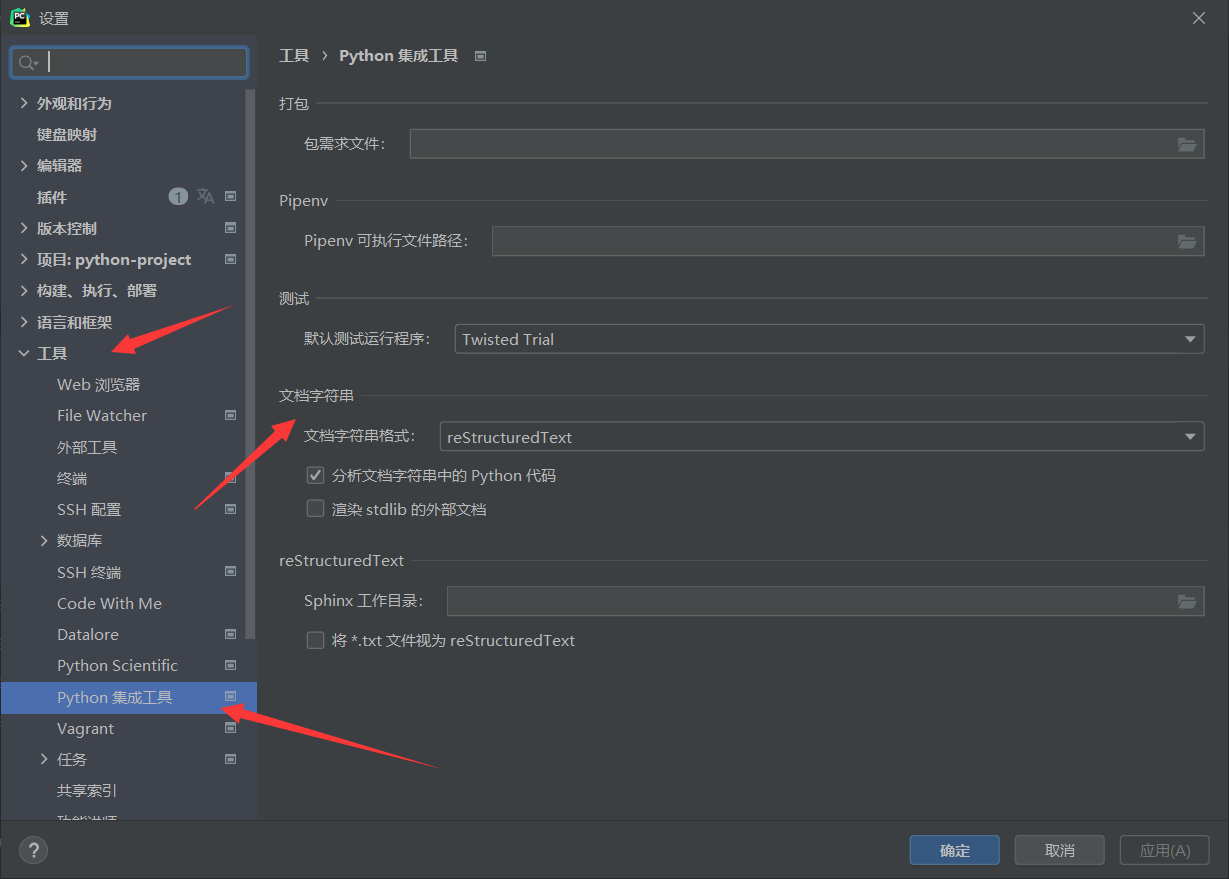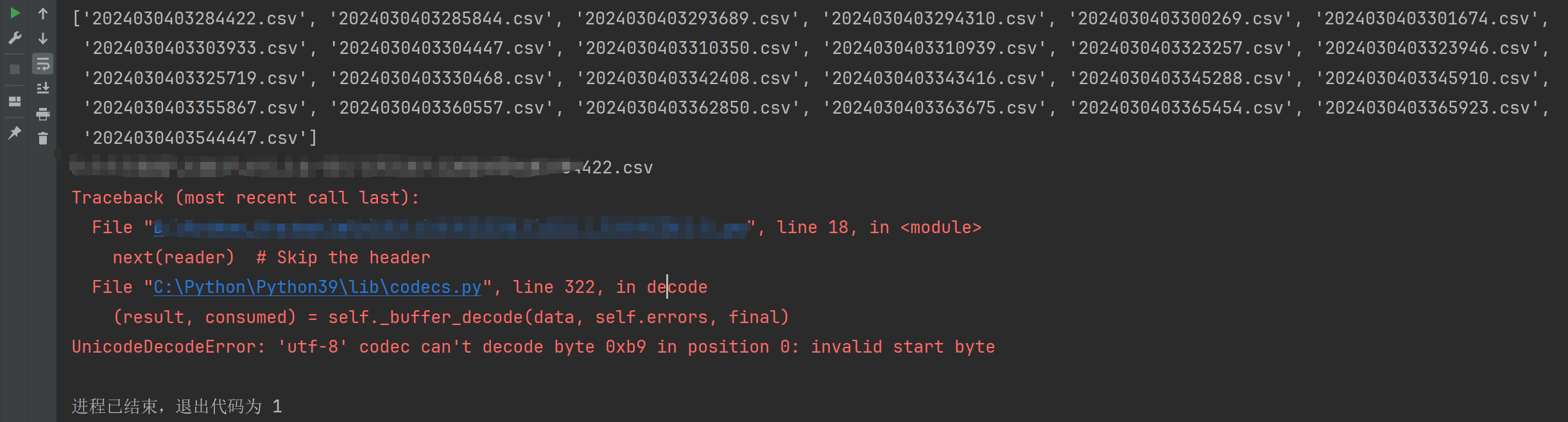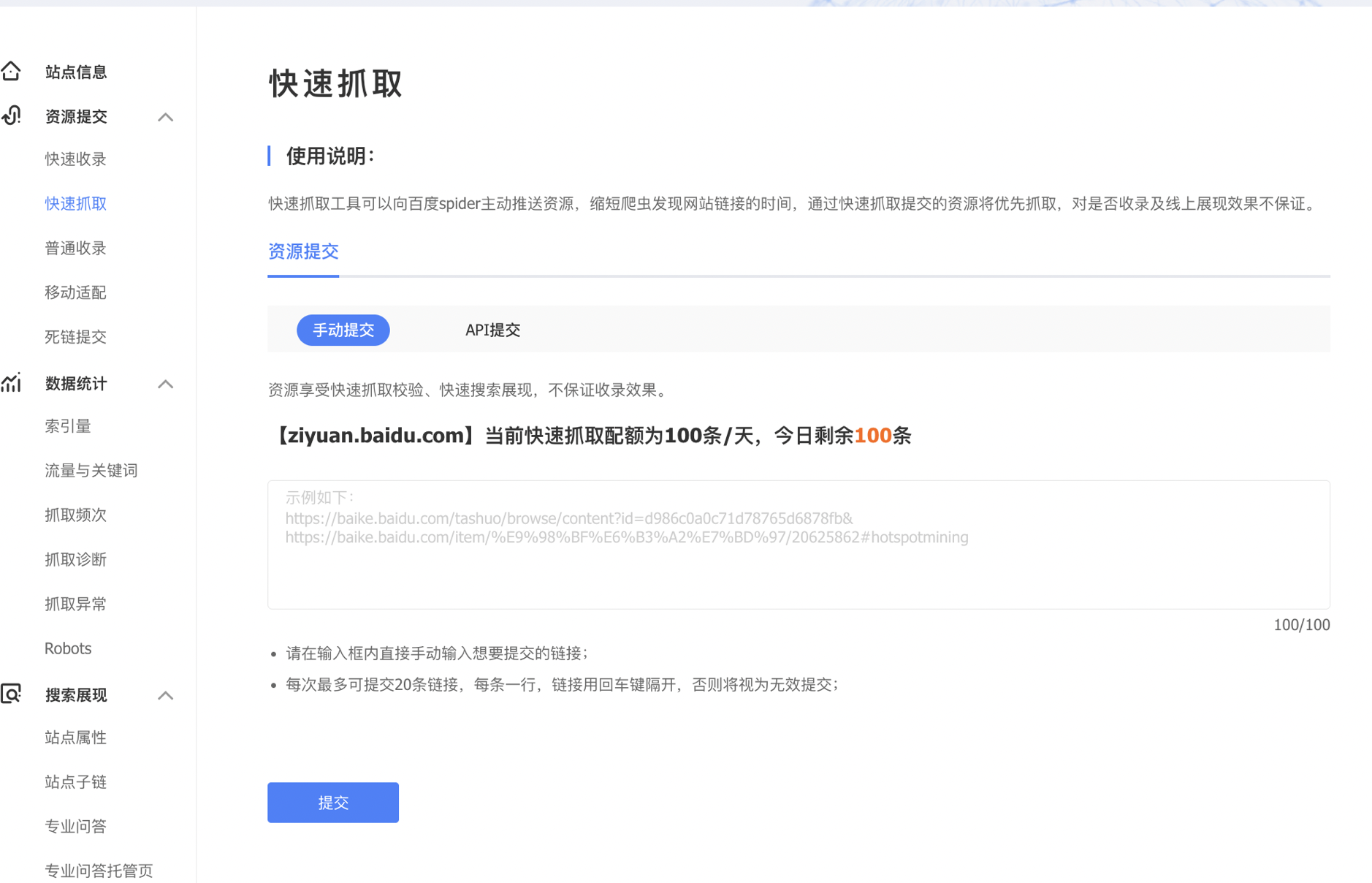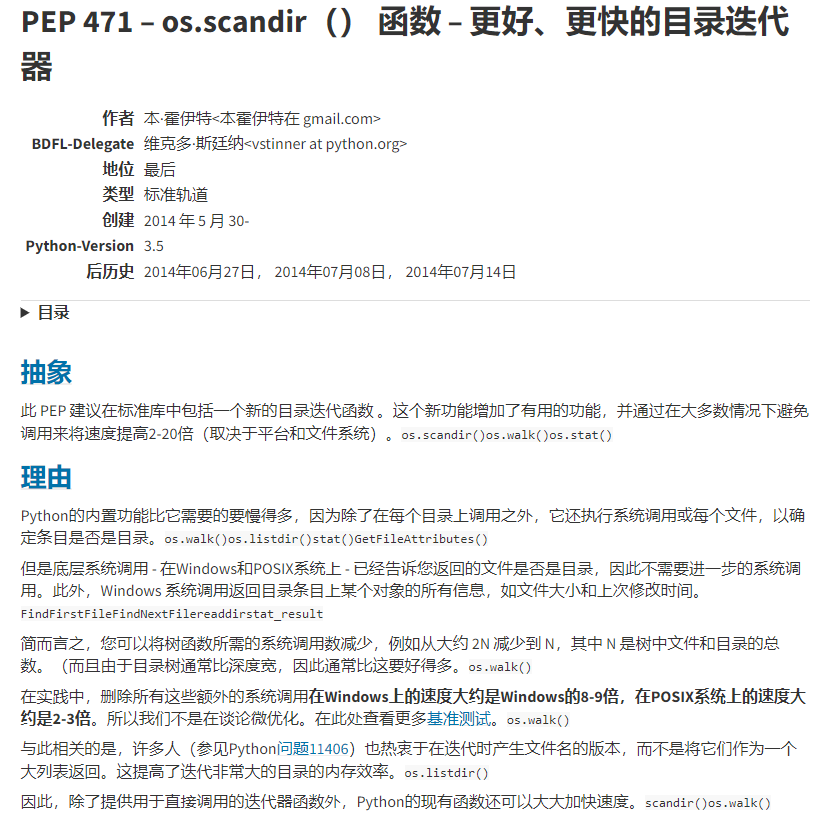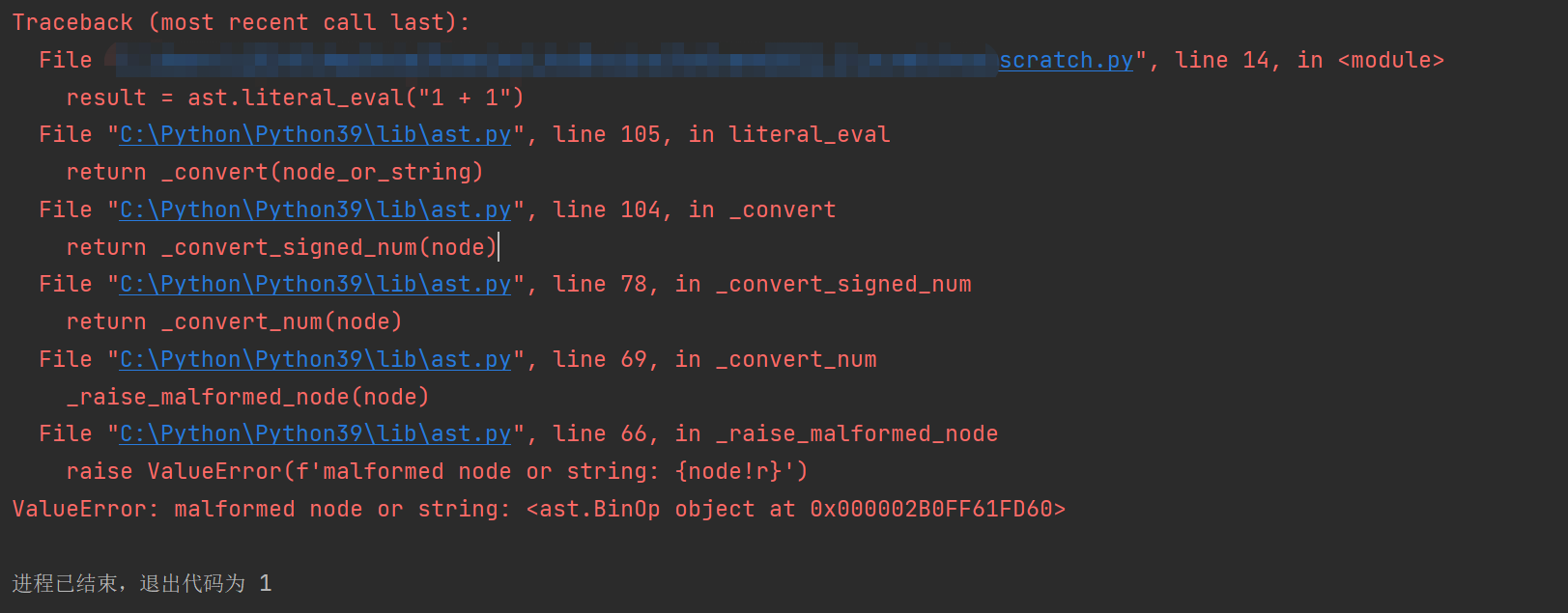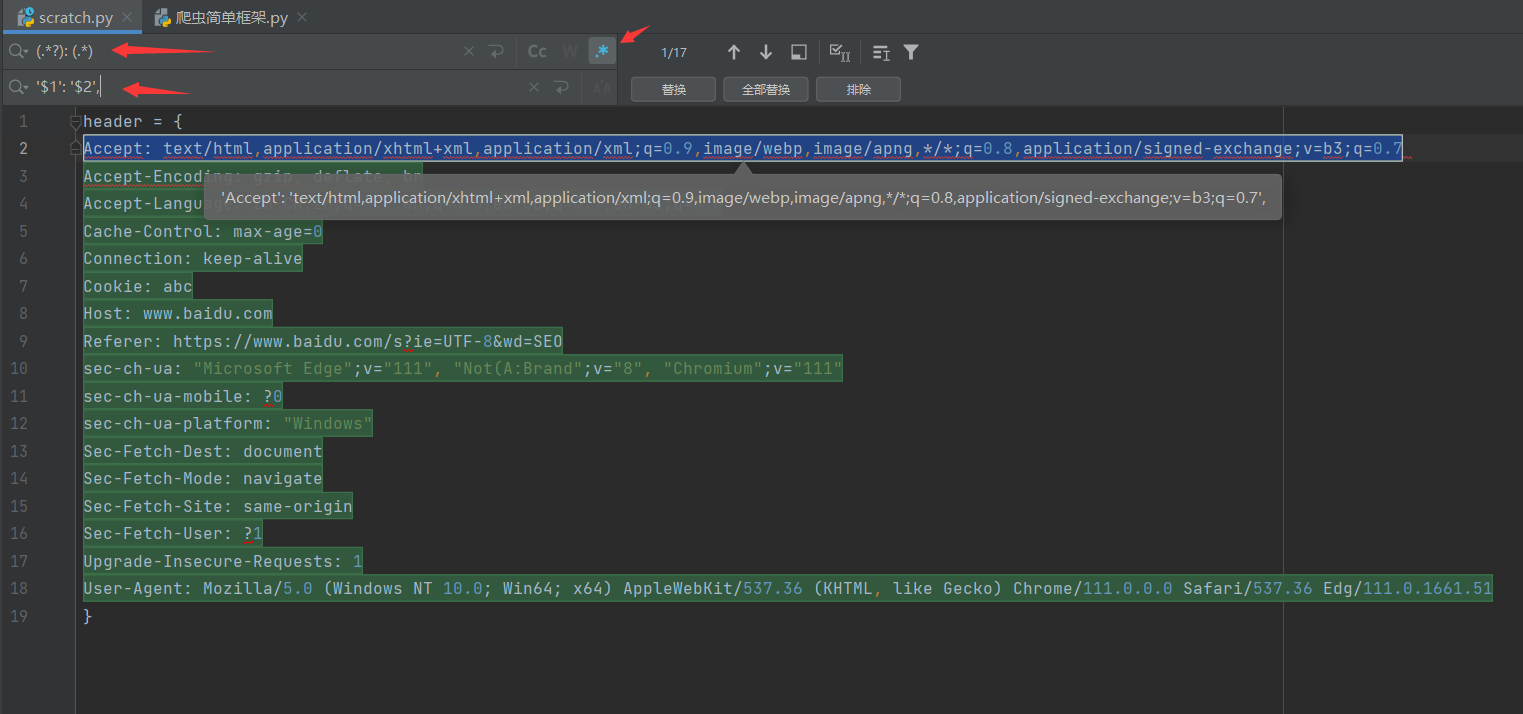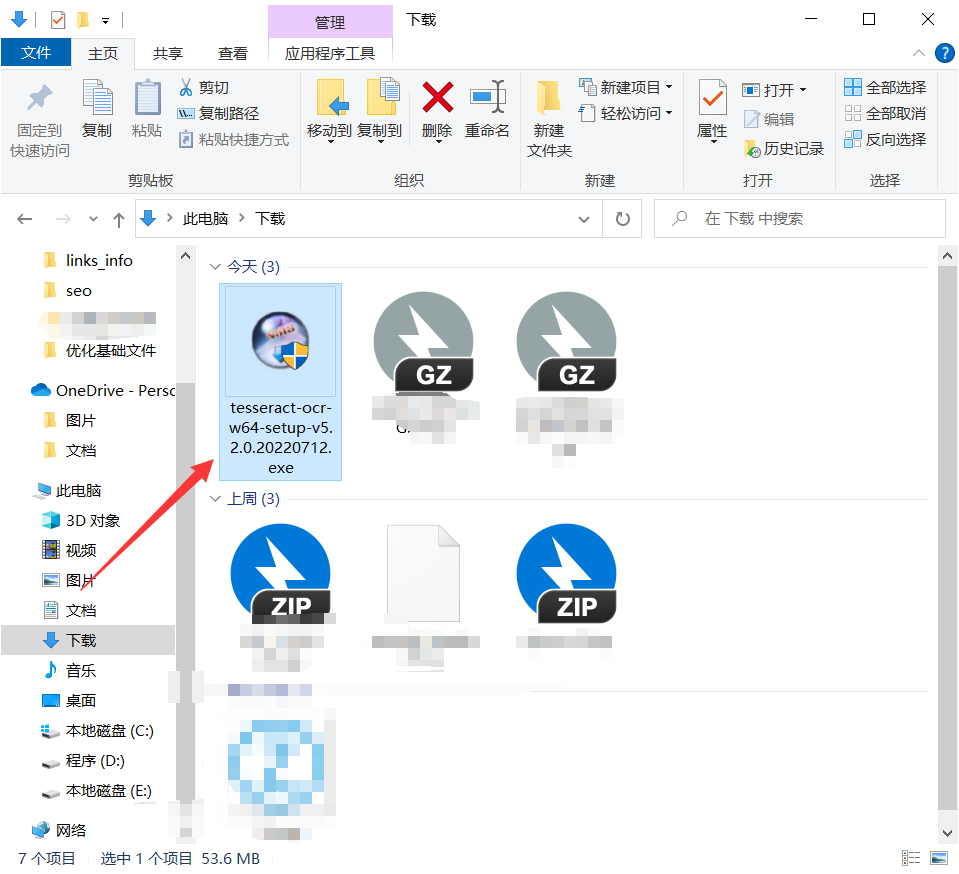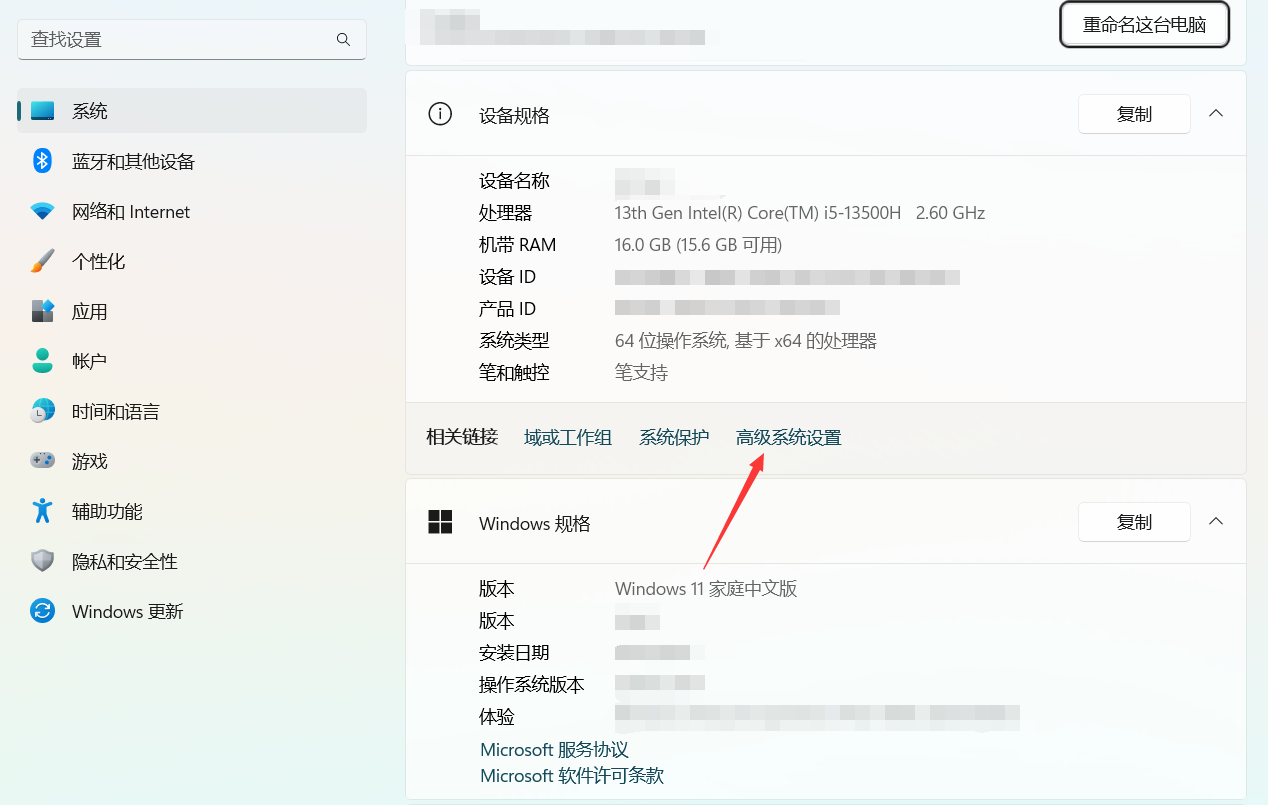-
python转换Unix时间戳
python 转换Unix时间戳可以使用python中的time模块和datetime模块 time # -*- coding: utf-8 -*- import time # new_date = time.ctime(Unix时间戳) new_date = time.ctime(1567764428) print(new_date) # Fri Sep 6 18:07:08 2019 date…... 塵風
塵風- 0
- 0
- 1.5k
-
Python requests获取状态码
Python requests获取状态码可以通过status_code获取,例如: r = requests.get('https://httpbin.org/get') print(r.status_code) # 打印状态码 但是:requests默认不会获取301/302状态码。使用上述代码如果请求了一个被301/302跳转的URL,也会返回跳转后的状态码,如果是正常请求…... 塵風
塵風- 0
- 0
- 1.4k
-
Python requests 异常Proxy URL had no scheme, should start with http:// or https://解决
异常原因 Python requests 异常Proxy URL had no scheme, should start with http:// or https://解决,在使用Python requests的proxy代理功能的时候出现了这个错误,意思是我们使用的代理方案应该以http:// or https://开头。 在网上看到的原因是说在Python3.7及以上版本中使用request…... 塵風
塵風- 0
- 0
- 766
-
fake-useragent模块报错:rror occurred during loading data. Trying to use cache server解决方法
rror occurred during loading data. Trying to use cache server报错原因: fake-useragent模块需要在线下载包含useragent信息的json文件,但是由于国内网络的特殊原因,现在如果直接使用,会出现如下报错提示: rror occurred during loading data. Trying to use cache s…... 塵風
塵風- 0
- 0
- 807
-
Python Counter()函数介绍 – 统计值出现的次数
Python Counter()函数介绍 Counter()函数 是collections模块(Python标准库中的一个模块)中的里面的一个类,作用是计算出字符串或者列表等中不同元素出现的个数,返回值可以理解为一个字典,所以对传回来的统计结果的操作都可以当作对字典的操作(Counter类继承dict类,所以它能使用dict类里面的方法) Note: 字符串还有一个内置的count(),只能统计字…... 塵風
塵風- 0
- 0
- 3.4k
-
python错误: Object of type * is not JSON serializable解决
Object of type * is not JSON serializable错误是我在写爬虫的时候遇到的一个问题 引起函数 json.dumps()函数引起的 在处理数据的时候使用json.dumps()函数将dict(字典)数据类型转化为json数据的时候,促发了这个错误。 原因: 原因是转化的dict(字典)数据中有value数据没处理好,字典的值中包含了generator、byte(字…... 塵風
塵風- 0
- 0
- 5.9k
-
Python爬虫requests参数timeout以及retrying的使用
timeout参数的使用 在某些网络情况不好或者服务器端异常的情况会出现请求慢或者请求异常的情况,这个时候我们需要给请求设置一个超时时间,而不是让程序一直在等待结果。写一个简单的例子: import .requests response = requests.get('https://www.linfengnet.com/', timeout=3) print(response…... 塵風
塵風- 0
- 0
- 1k
-
网站被黑,被搜索引擎收录垃圾信息删除处理教程
现在有非常多的站点被黑导致网站被搜索引擎收录了许多的色情、赌博信息,导致网站被降权,或者搜索品牌词的时候出现的站点信息变成了垃圾信息等情况,尽管有的企业不依赖SEO转化,但是品牌词有搜索量的公司遇见这种情况也是比较重要的问题。 注意:这篇文章是教你怎么处理/删除:被搜索引擎收录垃圾信息,而不是教你处理网站被黑(至于网站被黑这问题怎么处理,则太宽泛了,问题原因数不胜数,不是一篇文章说的清楚的)。 处…... 塵風
塵風- 0
- 0
- 1.2k
-
Python模块requests参数verify – SSL证书认证
Python模块requests参数verify - SSL证书认证 requests模块中verify关键词参数用于控制是否开启SSL证书认证,requests在请求HTTPS链接时,默认是开启SSL证书认证的,即请求中verify参数默认为True(verify=True)。 关闭SSL证书认证 如果要关闭SSL证书认证,我们可以把verify参数设置False即可,例如: # -*- cod…... 塵風
塵風- 0
- 0
- 838
-
Pycharm函数注释(参数和返回值)无法自动生成问题解决
正常使用Pycharm,对定义的函数书写注释(三个引号),Pycharm是会自动生成函数参数和返回值的注释格式,如下: 问题展示 # 定义一个函数 def test(a, b): """ # 再输入三个引号(单引号和双引号均可)后回车,会自动生成函数参数和返回值的注释 pass 正常情况: 输出结果为 def test(a, b): '''…... 塵風
塵風- 0
- 0
- 1.8k
-
UnicodeDecodeError: ‘utf-8’ codec can’t decode byte 0xb9 in position 0: invalid start byte错误解决
今天在使用Python csv模块的时候,出现了这个错误,不过应该打开其他类型的文件,例如txt文件没指定正确的编码应该也会出现这个问题,可以一起参考下文章里面的解决方法,详细报错信息如下: Traceback (most recent call last): File "你的Python文件路径***.py", line 18(代码所在位置), in <module&g…... 塵風
塵風- 0
- 0
- 809
-
如何查询百度搜索资源平台API推送配额
查询百度搜索资源平台API推送配额可以直接推送然后获取返回的结果得到的我们的百度搜索资源平台API推送配额。 如果不想暂用托送额度查询的话,可以直接把推送一个星号*作为URL推送,那么会返回推送的结果,可以看到推送额度,这个*号会被当做不合规的URL,不会暂用我们的推送额度。 百度推送API结果说明 通过API地址推送后会返回json格式的数据,其中remain字段的值是当前剩余推送额度,详细解析…... 塵風
塵風- 0
- 0
- 515
-
使用Python检查提取网站死链
网站死链会影响我们的用户体验和搜索引擎对我们站点的评分(尤其是网站存在已经被做成赌博、色情网站的链接,影响很大),但是网站运营时长长了,就难免会有这样的问题,所以我们可以考虑定期的处理下,我之前分享过一些WordPress死链、外部链接处理的文章,如果你是使用WordPress,就可以直接参考下述的文章去解决: WordPress去除文章失效链接 WordPress文章外部链接清除 WordPre…... 塵風
塵風- 0
- 0
- 525
-
python os.scandir()函数
概述 在 Python 3.5版本中,新添加了 os.scandir()方法, scandir是一个目录迭代方法,返回一个DirEntry迭代器对象,它能告诉你迭代文件的路径。 os.scandir() 的运行效率要比 os.walk 高。 在 PEP 471 中,Python 官方也推荐我们使用 os.scandir() 来遍历目录。 相关文章:Python os.walk() 方法 官方介绍截…... 塵風
塵風- 0
- 0
- 1.7k
-
python requests请求之timeout参数
requests请求之timeout参数 1、python 的requests请求都可以使用timeout参数。2、timeout参数可以传入一个简单的浮点数,它将请求的连接部分和读取部分设为相同的超时时间。3、timeout参数也可以传入一个包含两个简单浮点数的元组,用来分别设置请求超时时间和读取超时时间。 举例说明: 1、传入简单浮点数: import requests # 设置超时时间为1秒…... 塵風
塵風- 0
- 0
- 1.1k
-
Python 将字符串转为字典
Python 将字符串转为字典可以使用ast模块中的literal_eval方法或者是json模块、eval方法。下面分享下这三种方法的示例代码: 注:虽然上面列举了三个在Python中可以实现将字符串转为字典的方法,但是推荐使用ast模块中的literal_eval方法进行,具体的原因会在下述说明,下面是详细的代码: 通过 json 来转换 我们可以直接使用json模块中的loads函数对字符串…... 塵風
塵風- 0
- 0
- 658
-
Pycharm批量添加引号
Pycharm批量添加引号和选中多行进行编辑技巧记录分享: Pycharm中批量添加单引号或者是双引号我们可以通过pycharm中的搜索替换中正则表达式功能或者是批量选择多行的方式进行添加,非常简单和高效,在我们写代码的时候可以很好的帮助我们提高效率,不用一个个去点击添加,就比如我们复制浏览器header要做个dict的时候。 PS:网上说Pycharm中有自带的快捷键,我找了下并没有找到,也就没…... 塵風
塵風- 0
- 0
- 2.1k
-
Python使用 pytesseract 进行图片识别
在编写爬虫的时候,如果遇见参数图片化的情况的(例如登录验证码),就需要对图片验证码进行识别,我们就可以使用pytesseract。 pytesseract简介 pytesseract是一款用于光学字符识别(OCR)的python工具,即从图片中识别出和“读取”其中嵌入的文字。 底层使用的是Google的Tesseract-OCR 引擎(Tesseract是一个开源文本识别 (OCR) 引擎(注意:…... 塵風
塵風- 0
- 0
- 2.2k
-
Python从路径|URL中获取文件名、文件后缀的方法
Python从路径|URL中获取文件名、文件后缀的方法分享: 我们可以通过urlparse模块中的urllib.parse方法、os.path模块或者是字符串split、rfind等方法去实现,非常简单。这样就不用去写正则了哈哈哈。 一般情况下urlparse更合适解析URL(URL中有参数的时候,不需要做其他处理),os.path模块则更合适处理本地路径,所以大部分时候个人建议选择这两种方式也就…... 塵風
塵風- 0
- 0
- 1.2k
-
Python如何只导出当前Python文件所需模块包依赖
Python如何只导出当前Python文件所需模块包依赖? 之前在Python虚拟环境使用文章我分享过使用pip freeze导出当前虚拟环境的模块,但是有时候我们写的脚本只需要导出单个文件或者项目目录不是整个虚拟环境的时候,就不行了; 如果只需要导出当前Python文件所需模块包依赖我们可以使用pipreqs模块,下面是pipreqs的使用方法和经验分享: 安装pipreqs库 pip inst…... 塵風
塵風- 0
- 0
- 1.2k